Resource Center
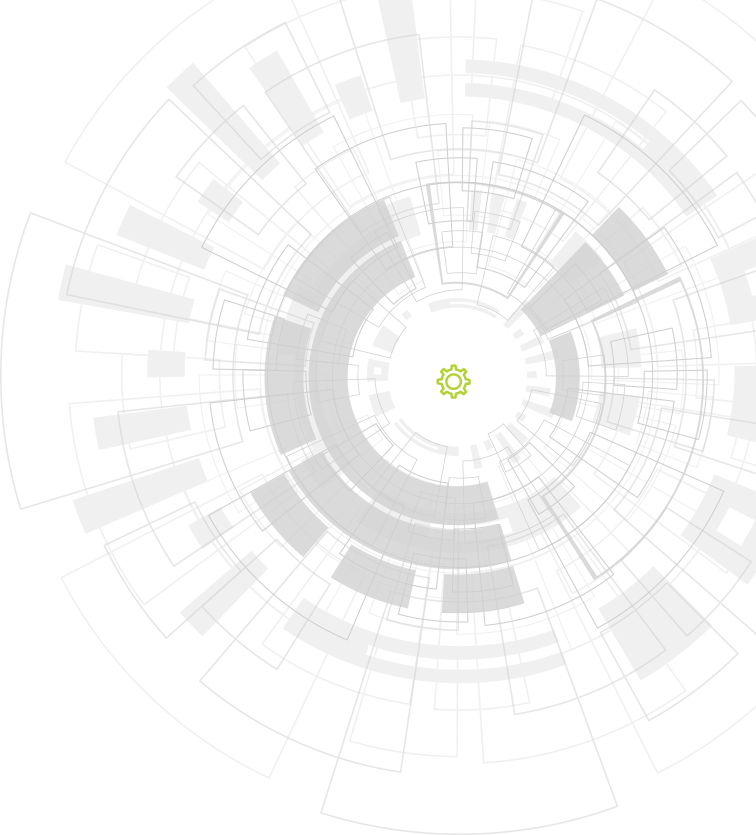
Please use our resource centre to help support you on any technical issues you might be having.
Video Guides
MobeX Short 02
Watch nowMobeX Full 01
Watch nowPolycom Handset Video Guides Polycom
Watch nowPolycom Handset Video Guides Polycom - Make a Call
Watch nowPolycom Handset Video Guides Polycom - Hold & Retrieve a Call
Watch nowPolycom Handset Video Guides Polycom - Transfer a call (Blind)
Watch nowPolycom Handset Video Guides Polycom - Transfer a call (warm/attended)
Watch nowPolycom Handset Video Guides Polycom - To make a Conference Call
Watch nowPolycom Handset Video Guides Polycom - Transfer to voicemail (i.e. directly to another’s voicemail without ringing first)
Watch nowPolycom Handset Video Guides Polycom - Call Waiting & brokering between calls
Watch nowPolycom Handset Video Guides Polycom - Using the contact Directory - Polycom VVX 300/301/311
Watch nowPolycom Handset Video Guides Polycom - Using Speed dials
Watch nowPolycom Handset Video Guides Polycom - The VVX 400, 5 minute Video Tutorial
Watch nowGigaset Handset Video Guides - Answer & Attended transfer
Watch nowGigaset Handset Video Guides - Blind Transfer
Watch nowGigaset Handset Video Guides - Brokering to calls
Watch nowGigaset Handset Video guides – Handling two simultaneous calls
Watch nowGigaset Handset Video guides – Call Lists
Watch nowGigaset Handset Video guides – Door Intercom
Watch nowUseful PDF Documents
none
User Documentation Videos
Get in touch
Let’s get connected
We’d love to talk, just leave a couple of details and we’ll be in touch.